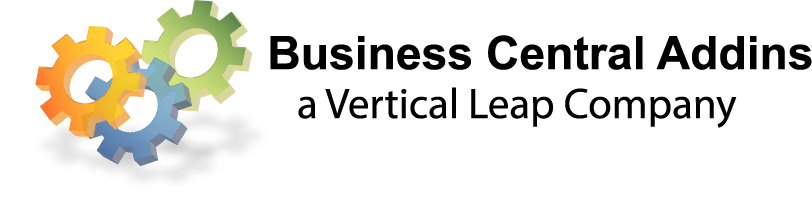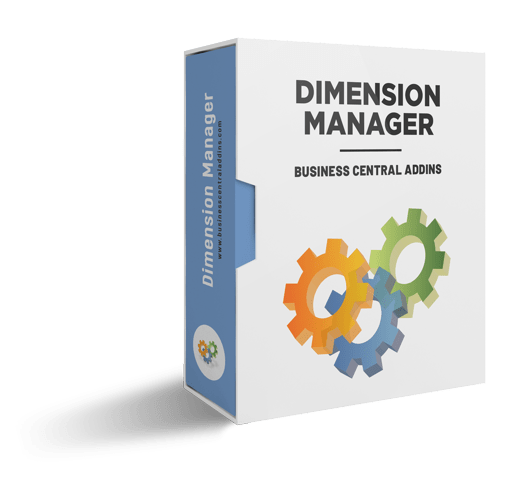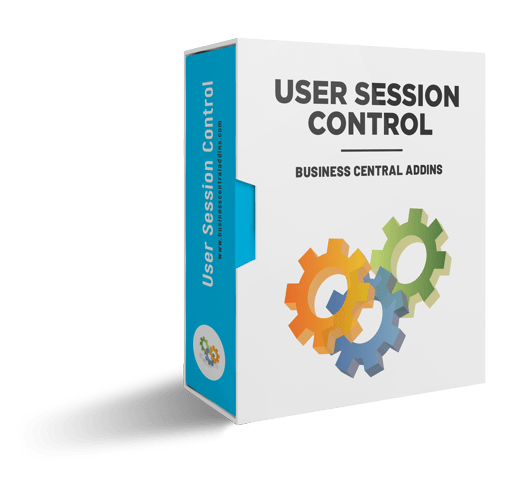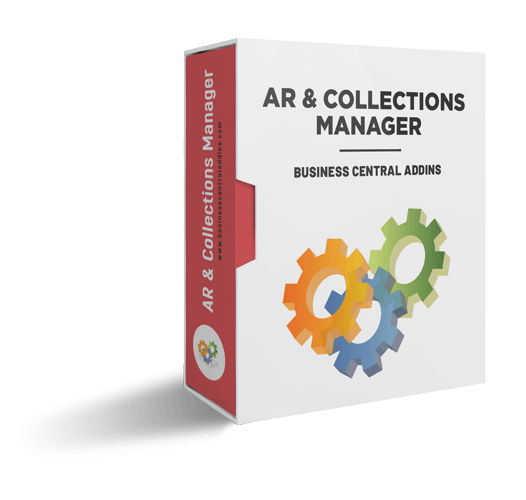
Accounts Receivable and Collections Management system for Microsoft Dynamics 365 Business Central
Increase cash flow and reduce write-offs with this powerful, complete system
Languages: English, German | Countries: Any
AR & Collections Manager Overview
SOLUTION BENEFITS
Increase Cash Flow
by quickly addressing overdue accounts and decreasing collection costs all while minimizing write-offs.
Improve Collector Productivity
by using limits and triggers, a central interface for dispersed information, and streamlined processes.
Make Decisions with Confidence
using the Cash Flow Projection Report and access to up to date AR information.
Cultivate Long Term Customer Relationships
with consistent, well-informed contact and secure client confidentiality.
TRACK AND COLLECT OVERDUE ACCOUNTS AND MANAGE THE COLLECTION PROCESS
AR and Collections Manager takes the power of Dynamics 365 Business Central and combines it with a specialized Contact Manager designed for Accounts Receivable. By bringing together all the different functions within one screen, it gives you both the data and tools needed to keep your company's Cash Flow moving and minimize losses.
The system will suggest who to contact and when and will track every interaction so that your collections staff are armed with everything they need to get their job done. They will even move from being reactive—chasing down overdue invoices—to being proactive, by addressing large invoices and potential problem payers before they become an issue.
By recognizing and creating systems for difficult situations, like Write-Offs or Disputed Invoices, AR & Collections Manager empowers collections staff to make decisions and act quickly and confidently.
Customers frequently see a spike in freed-up cash flow within 60 days of implementing AR & Collections Manager.
FEATURED SOLUTIONS
THE EXCEPTIONS LIST
The Exceptions List can be viewed as a "TO DO" list with constantly updated activity due dates. With one-click generation, it is always up to date.
Displays
- Overdue invoices
- Exceptionally large invoices
- Unapplied payments
- Unapplied credit memos
- Disputed invoices
- Short Paid invoices
- Exceeded Credit Limits
THE EXCEPTIONS MANAGER
The Exceptions Manager provides the same general functionality as a Contact Manager but is geared to collection requirements. It brings together all the information you need for the collections process.
One Click Access to:
- Customer's complete payment history (including average days to pay and average days late calculations)
- Customer's contact history and ability to update with new information
- Aging reports
- Open sales order and invoice details
- Other Critical Information
- E-mail*
- Printing of invoices and statements*
- Filling in payment date promises and setting new contact dates
(*Some features above require Easy PDF to send formatted doc’s automatically)
Confidential client payment information or notes on client contacts can only be accessed by those who have approval.
AUTOMATION & TRIGGER POINTS
Automation and preset Trigger points can be set for a range of AR and collection activities. These allow for customizable and strategic priority setting in the AR and collections process. These can be global or customer-specific.
Trigger points determine when an invoice will be added to the Exceptions List for collection activity. For example:
- Invoices overdue by X days will be added.
- Large invoices can be set to trigger reminders before due dates.
- Chronically late payers can be flagged to be contacted earlier than others based on calculated Payment History Status.
- Follow up contact dates can be set.
CUSTOMISABLE CREDIT MANAGEMENT
Automated management of credit limits and holds may be global or client-specific.
- All Invoices are added to the Exceptions List and highlighted when credit limits are reached.
- Payment Classes Status is calculated using a customer's average payment history, relative importance to the company, and customer-specific trigger points.
STREAMLINED AR PROCESSES
- Cash Flow Report based on promised payment amounts and dates.
- Simple Clear systems for complicated AR situations:
- Short Paid Invoices
- Chargebacks
- Write-Offs
- Disputes
These invoices do not need to be overdue to trigger a display in the Exceptions List.
Related products
DIMENSION MANAGEMENT
Add, modify, or delete any dimension on any posted document or transaction - with audit trail, security, and undo.
USER SESSION CONTROL
Save user licenses! Control the number of open sessions per user, and auto-kill idle sessions.
EXCEL JOURNAL IMPORT
Import any Excel worksheet into any Business Central journal with just a click of a button (with dimensions!)