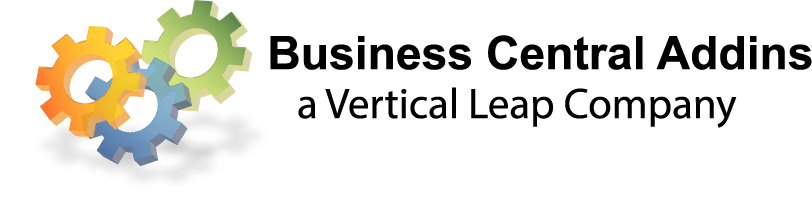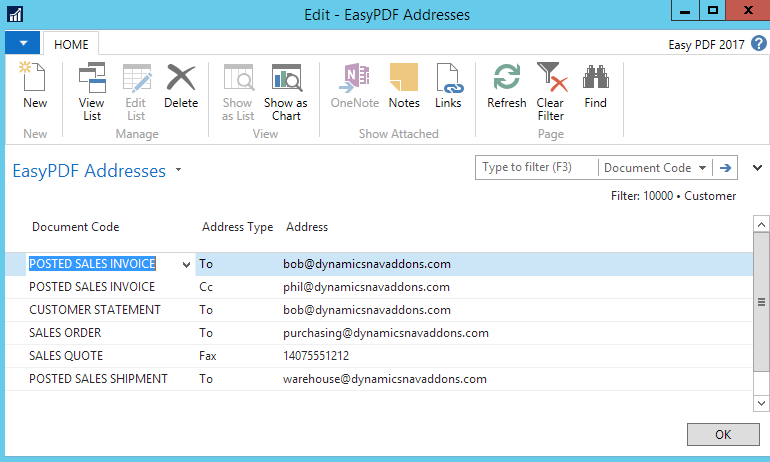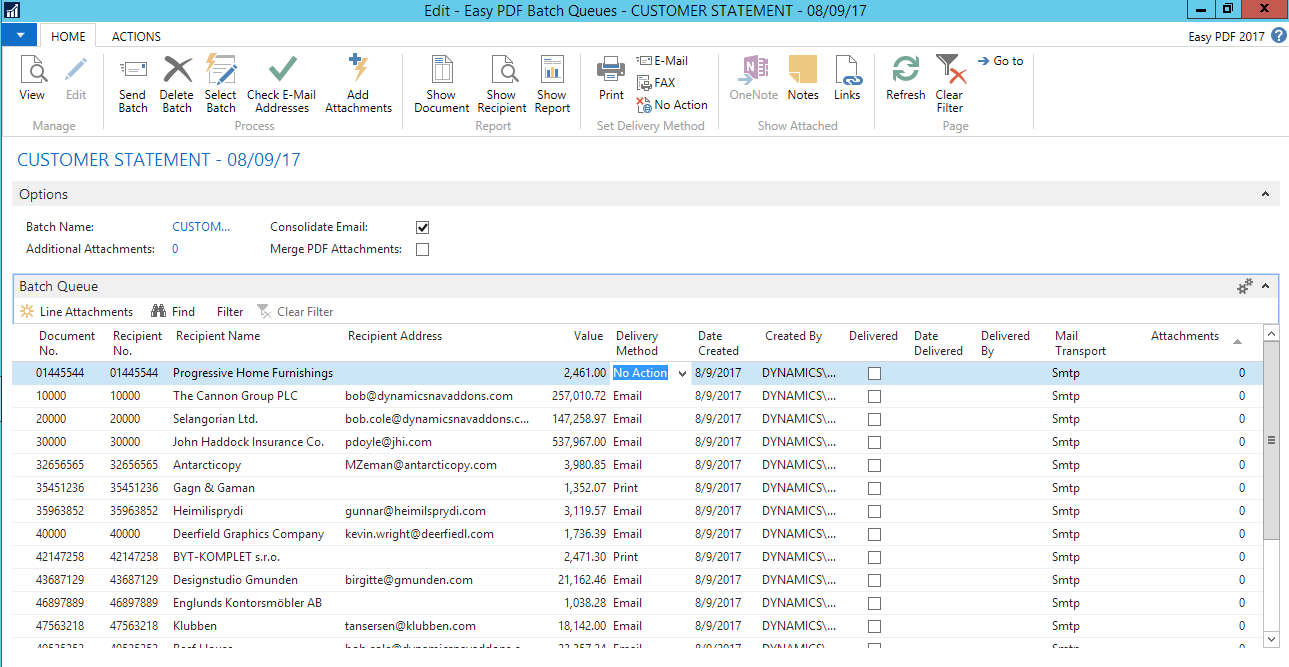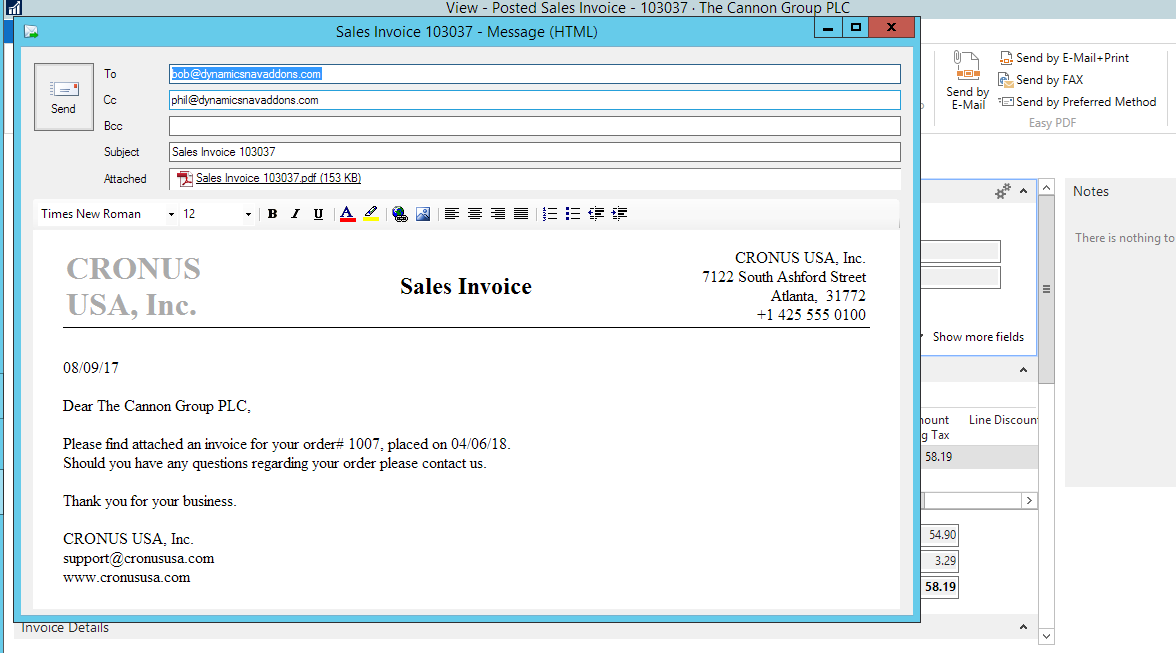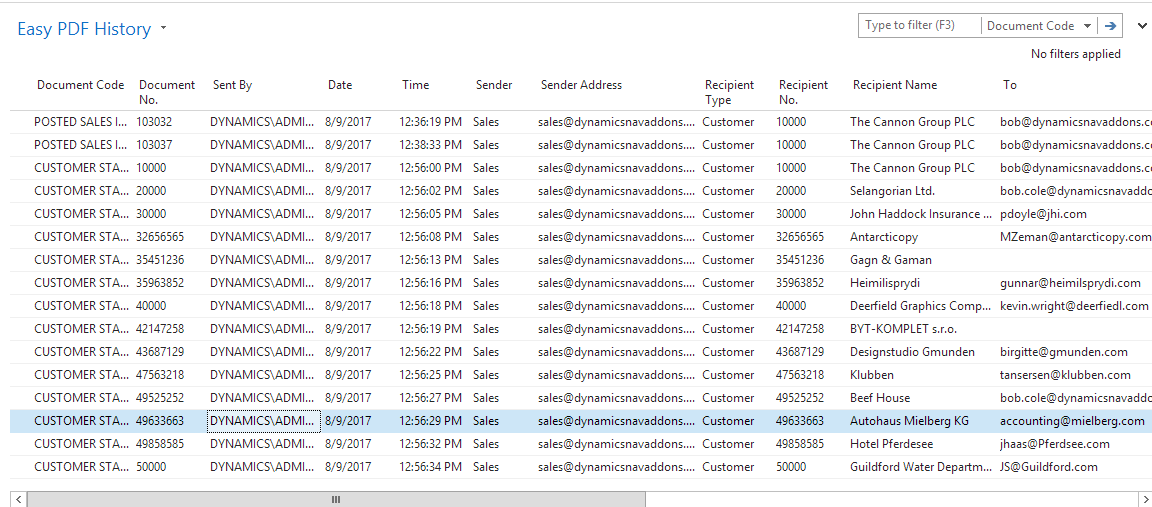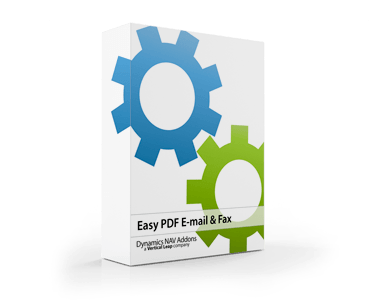

Create and send customized Emails, PDFs and Faxes automatically from your Microsoft Dynamics NAV
Use this real-time integration tool for documents such as invoices, remittance advices, and customer statements; send any document and any report—either automatically or by batch
Versions: Microsoft Dynamics NAV 4.0, 5.0, 2009, 2013, 2015, 2016, 2017 Languages: English | Countries: Any
Easy PDF Email & Fax Overview Video
Highlights
- Save money and paper by sending documents electronically
- Cater to your customers (and vendors) by delivering documents by their preferred method
- Improve your efficiency and accuracy by creating, attaching and sending with just one click
- Send professional looking documents using the PDF file format
- Automatically include additional information like Terms and Conditions
Many customers find that Easy PDF, Email and Fax pays for itself in months through savings in postage!
Automatically send out documents based on user-defined templates. Personalize your message while Microsoft Dynamics NAV fills your documents with dynamic data. You can send documents in real time—as an invoice is posted and processed—or in batches.
Each customer can determine how they want to receive each kind of document, which can be e-mailed, printed, or faxed, and can even set up multiple recipients for a document. You can have multiple e-mail addresses per customer and document, and specify which address goes in the To:, CC:, and BCC: fields.
For example, a specific customer may want their Sales Order Confirmation to be automatically emailed to Purchasing with a CC to the purchasing manager, their Customer Statement to go to the Accounting department, and their Shipment Notification faxed to the warehouse. You can set this up seamlessly with Easy PDF Email & Fax.
Features
- Batch process documents such as invoices, customer statements, and purchase orders
- Set up multiple recipients for each customer and vendor
- Store a history of what got sent to whom, by whom, when it was sent, and the subject of the email
- Store an address book to send different documents to different mail addresses
- Send any report in Microsoft Dynamics NAV to a defined distribution list
- Attach multiple documents to a single e-mail or merge multiple documents into a single PDF
- Create custom e-mail messages with dynamic data