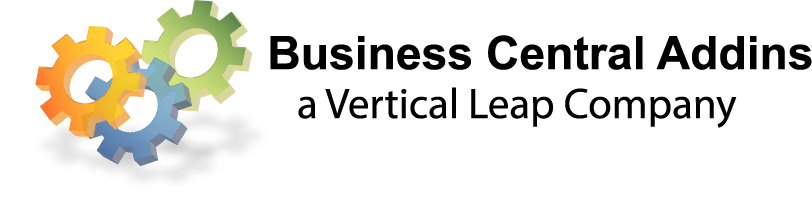New 2020 IRS Requirements for 1099s
New 2020 IRS Requirements for 1099s
How to be ready as a Dynamics NAV or Microsoft Business Central user
The IRS has made some changes to 1099 reporting this year, and you’ll want to understand them and be prepared if you want to avoid major frustration.
Non-employee compensation will now be reported on a new form: Form 1099-NEC. These need to be submitted by January 31st.
Non-employee compensation was previously reported in box 7 on Form 1099-MISC. With this amount now being reported on Form 1099-NEC, some adjustments will be made on Form 1099-MISC, including:
- Payer made direct sales of $5,000 or more (checkbox) in box 7.
- Crop insurance proceeds are reported in box 9.
- Gross proceeds to an attorney are reported in box 10.
- Section 409A deferrals are reported in box 12.
- Nonqualified deferred compensation income is reported in box 14.
- Boxes 15, 16, and 17 report state taxes withheld, state identification number, and amount of income earned in the state, respectively.
For users of Microsoft Business Central and Dynamics NAV, these changes could mean major issues during 1099 reporting for 2020. While Dynamics NAV 2016+ and all Microsoft Business Central versions have a Regulatory Update available to include the ability to print Form 1099-NEC, any older versions will lack the capability to recode vendors or payments from MISC-07 to NEC and print the new form. To obtain the Regulatory Update and new Form 1099-NEC capabilities, NAV and BC users must upgrade their entire system to the current version (which can be an undertaking in and of itself).
Without upgrading, users could find themselves stuck without a way to update their records, process and print the new required form. And even if a user decides to update their system to have access to the new form and coding, the process of manually changing every MISC-07 code to NEC will likely be extremely time-consuming. Additionally, during some recent testing of the new Regulatory Update, we discovered that the amount printed on the 1099 NEC includes both paid and unpaid invoices when it should only include invoices paid in the current calendar year. This could cause huge issues and inaccurate reporting if you have open invoices that have not been paid.
This all may seem very doom-and-gloom, especially as we are fast-approaching the January 31st deadline, but the good news is that Microsoft Business Central and Dynamics NAV users have options. The 1099 Toolkit is an add-in for Microsoft Business Central and Dynamics NAV that not only includes all capabilities necessary to handle the changes brought on by Form 1099-NEC, but also makes the entire 1099 processing experience quicker and easier from start to finish.
By simply loading this add-on to your current environment, you will be able to easily re-code all vendors and payments from MISC-07 code to NEC with a click of a button, and print or upload Form 1099-NEC directly from your system. The toolkit also only creates 1099s for payments (not invoiced amounts) that exceed the “Minimum Reportable Amount”. Beyond that, its capabilities help you identify errors, review data quicker and easier, adjust reportable amounts, and upload to the IRS FIRE Portal.
For more information on the IRS’s 1099 changes, visit their website here.
If you’re interested in learning more about the 1099 Toolkit for Microsoft Business Central and Dynamics NAV, contact us here.